How to Subscribe to a Package on ministore.lk
If you’re ready to elevate your online store on ministore.lk, choosing the right subscription package is the key to unlocking a host of powerful features tailored to meet your business needs. In this guide, we’ll walk you through the process of subscribing to a package, using the example of the yearly plan.
Quick Search :
Understanding Subscription Packages:
Before diving into the subscription process, let’s briefly explore the available packages on ministore.lk. The platform offers a variety of subscription plans to cater to different business requirements. These plans include the Free Package, Basic Package, Professional Package (monthly and yearly), and the enticing Lifetime Package.
Free Package: A great starting point with no cost, but limited to five products and lacking advanced features like a custom domain, subdomain, and shipping options.
Basic Package (Rs499 Per Month): Suitable for those looking for more features, with the ability to link a custom domain, subdomain, and basic shipping options.
Professional Package (Rs4,999 Per Year): An excellent choice for those seeking an affordable yearly plan with unlimited products, users, and a custom domain.
Lifetime Package (Rs99.99): An incredible deal for a one-time payment, providing unlimited access to all features without the need for monthly or yearly payments.
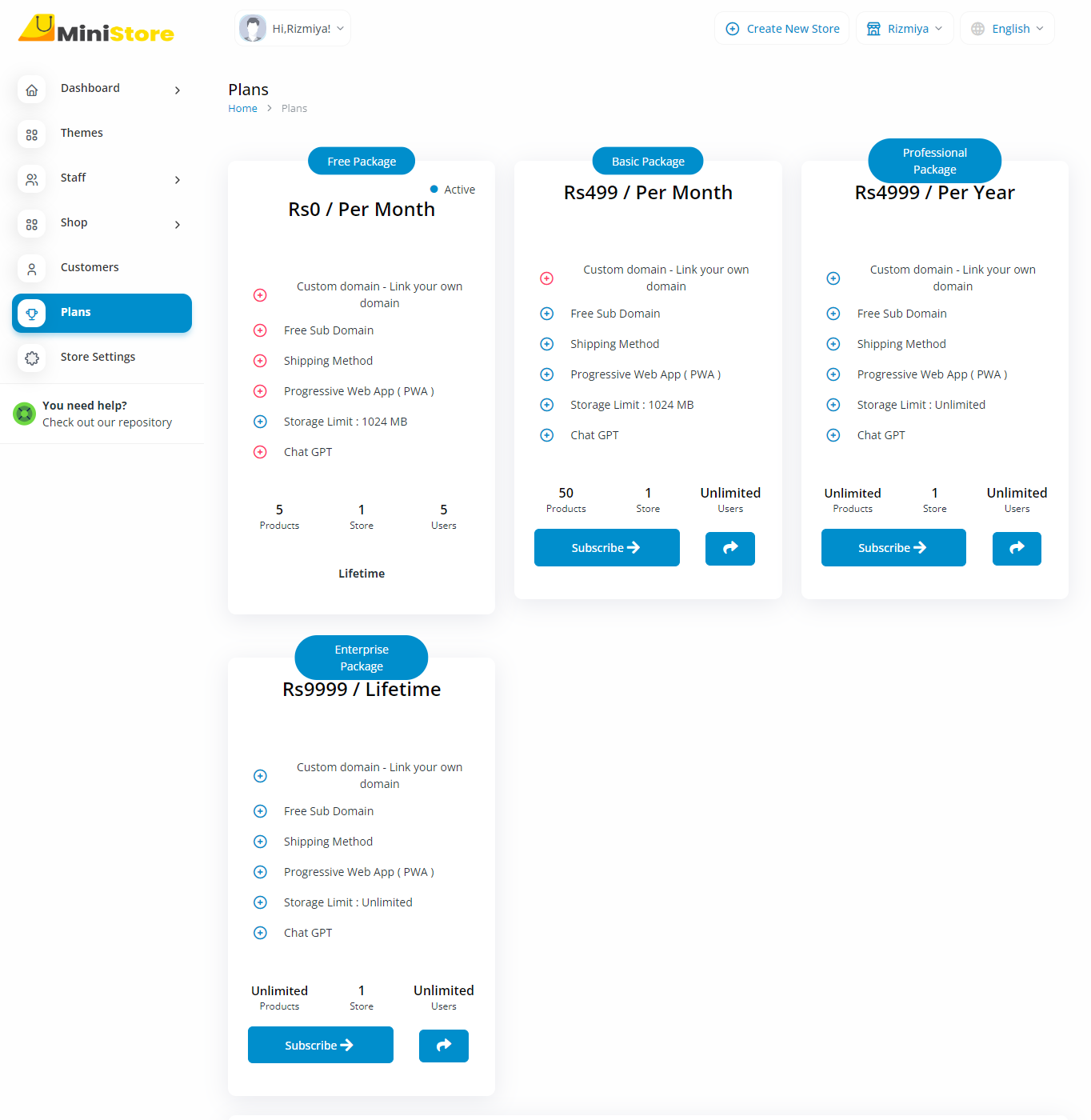
Subscribing to a Package:
Login to Your Dashboard:
- Start by logging into your ministore.lk vendor dashboard.
Navigate to ‘Plans’:
- Locate the ‘Plans’ option in the left menu and click on it.
Select Your Package:
- Choose the subscription plan that aligns with your business needs. In this example, we’ll select the ‘Professional Package’ for the year.
Initiate Subscription:
- Click on the ‘Subscribe’ button to proceed with the subscription process.
Bank Transfer Options:
- Currently, the payment method for activation is through bank transfer. The system provides the necessary bank details for the transaction.
Make the Payment:
- Deposit the specified amount for the chosen plan into the provided bank account.
Upload Receipt:
- Once the transaction is complete, upload the payment receipt directly on the platform.
Confirm Payment:
- Click on ‘Pay Now’ to send a payment request to the admin at ministore.lk.
Admin Verification:
- The ministore.lk admin team will verify your payment receipt, and upon confirmation, your store will be activated.
Activation Confirmation:
- Once the activation is complete, your chosen subscription plan will be active, and you’ll receive a confirmation message.

Subscribing to a package on ministore.lk is a seamless process that allows you to access a plethora of features and elevate your online store’s capabilities. As the platform evolves, more automated payment options will be introduced, providing even greater convenience for vendors.
Now that you’ve successfully subscribed, your professional package is activated, and you have complete access to all the tools and features needed to thrive in the world of e-commerce. Happy selling on ministore.lk!
© Copyrights 2023. All rights reserved.

